
Live Gamer 4K
Live Gamer 4K (LG4K) is the embodiment of what next generation of game capture is all about. Mighty in every aspect, from capturing 4K HDR content to amazingly high frame capturing of up to 240 FPS, the LG4K is bringing the future of video capture to all gamers and content creators.
To see if LG4K is compatible with your computer, please download and run our compatibility test tool.


Capture Like No One Before
What can be better than capturing 4Kp60 video?
Capturing4Kp60 HDR, period.
Smooth Gameplay Recording Just Got Smoother
Forget about “buttery smooth” 60FPS. Supporting refresh rates of up to 240 Hz in Full HD, the LG4K brings smoother than buttery smooth gameplay recordings to your archives.

RGB Lighting
The LG4K brings more than just awesome performance to your PC setup. Adding RGB lighting to the mix (3 preset modes), the LG4K will give your set up one more reason to shine.
RECentral—Powerful Streaming Software
First in its class! RECentral is the first gaming capture software able to record HDR content. And it doesn’t stop there, RECentral is also able to simultaneously stream to multiple platforms. For more information,clickhere

Customizable resolution utility
If you decided not to connect a display to the HDMI output (pass-through) of your LG4K we got you covered! With the “AVerMedia Gaming Utility” you can customize which resolutions and corresponding frame rates you are able to preview and record without the need to connect a passthrough monitor.
Download the utility here (Click here),If you need some help follow this guide (Click here)

Capture, Record, Edit 4K
Are you thinking about editing your 4K videos but don’t know where to start? We’ve got you covered. The bundled CyberLink® PowerDirector™ 15 is a feature-packed, intuitive 4K video editor to kickstart your editing skills.
(Click here)Connections

| Technical Specifications |
1. LG4K Supports 7.1/5.1 Ch. LPCM surround sound pass-through 2. LG4K does not support viewing/recording/streaming of HDCP protected signals. |
| System Requirements(For dedicated streaming PC) | Operating system: Windows® 10 x64 or later For 4K60 HDR or 1080p240 (4K60 HDR pass-through supported) - Intel Core™ i5-6XXX / AMD Ryzen™ 3 XXX or above - Intel Core™ i5-3330 or above (i7-3770 recommended) 1. Some PCIe x4 Gen 2 slots may share bandwidth with graphics card, please consult your motherboard’s user manual. 2. For 4K, HDR or High frame rate recording only NVIDIA graphics card are supported. |
| What's in the box |
*4K video editing software. Does not support HEVC encoded files or HDR editing. Please note that this version of PowerDirector 15 is not the retail version and some functionalities may be restricted or require paid upgrades. |

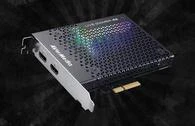










RAPTOR | Ultimate Console Gaming PC Build
AVerMedia Live Gamer ULTRA (GC553) Installation & Setup
AVerMedia Live Gamer 4K (GC573) Latency Test
HDR CAPTURE MADE EASY - AVerMedia Live Gamer 4K Review (GC573)
Avermedia LIVE GAMER 4K HDR REVIEW GC573 BEST 4K HDR Capture Card Streaming Capture Card (Unboxing)
Big Al's Gaming - Unboxing: Avermedia GC573 PCIe 4K60/2K144 Capture Card
AVerMedia Live Gamer 4K HDR Game Capture - Review
AVerMedia Live Gamer 4K (GC573) & Live Gamer ULTRA (GC553) Official Trailer
Q&A
DOWNLOAD
Date : 2024-12-16 00:00:00
Version:[Application] Diagnosis Tool v2.0.1.8OS:Win10 x64, Win11
Description:
Support GC553G2、GC575和GC571
Date : 2024-10-18 00:00:00
Version: [Application] RECentral 4 v4.7.111.1 BetaOperating System: Win10 x64, Win 11
Description:
RECentral 4 has been updated to reflect the rebranding of Afreeca TV, now officially known as SOOP.
Date : 2024-08-28 00:00:00
Version: [Application] RECentral4 v4.7.110.1Operating System: Win10 x64, Win 11
Description:
1. Fixed an issue where RECentral displays "device in use" when third-party software uses HDMI/Line-in (Please quit or close other software).
2. Added support for instant highlight hotkey.
3. Fixed an issue where switching from Single to Multi mode causes the FPS to drop significantly for the first 8-9 seconds before returning to normal.
4. Fixed an issue where recorded files or streamed content might have no sound during recording and streaming.
5. Fixed a crash issue in RECentral that occurs when the capture card is unplugged and reconnected.
6. Fixed an issue where, when extending the desktop to an external monitor on a laptop, moving RECentral4 to the extended desktop would result in the window display being cut off.
7. Fixed a black screen issue in RECentral that occurs when switching resolution/FPS/decoding format.
8. Fixed a lag issue with the control knob when more than two capture cards are connected simultaneously.
Date : 2023-11-14 00:00:00
Version:[Application] RECentral 4 v4.7.71.2 Beta
OS:Win10 x64,Win 11
Description:
1. Enhanced Error Code Indication: Compatibility with legacy CPU systems has undergone improvements.
2. Support for streaming to KICK has been implemented.
Date : 2023-07-06 00:00:00
Version:[Application] RECentral4 v4.7.67.3OS:Win10 x64,Win 11
Description:
1. Improved Error Code Indication: We have enhanced the display of error codes, providing you with clearer troubleshooting suggestions. Additionally, you can now easily identify which software is currently occupying the device, enabling more efficient control and management.
2. Enhanced Compatibility for Live Gamer 4K GC573: We have resolved compatibility issues when recording at 2560x1440@144/120 resolution on certain platforms. This ensures a smooth and uninterrupted recording experience.
3. Improved Recording Operations for Live Gamer ULTRA GC553: Enjoy a smoother operation experience when recording and customizing profiles with Live Gamer ULTRA GC553.
4. Enhanced Audio Performance: We have fixed intermittent sound issues specifically on the HP VICTUS platform, ensuring a consistent audio experience.
5. Dual Graphics Card Support: We have fixed an issue encountered on LG Notebooks with dual graphics card platforms, where pressing the record button displayed error code 0x8B3F2AE1.
6. Optimized Window Zooming in Simplified Mode: We have improved the display when zooming in and out of the window in simplified mode for a better user experience.
Date : 2024-01-16 00:00:00
Version:[Application] AssistCentral v1.2.0.17OS:Win10 x86, Win10 x64, Win11
Description:
Support GC553G2, GC575, GC571
Note :
For use with systems running Microsoft Windows 10 or 11 and equipped with AVerMedia products. Download and run directly onto the system you want to update. An internet connection is required. The related software and firmware will be downloaded and installed.
Date : 2022-11-23 00:00:00
Date :11/10/2022Version: 2.2.64.95
OS : Win10 x64, Win11
Description
Improve Multi-App performance
Fix update FW error problem
Fix HDMI pass-through 3440x1440 problem
Date : 2023-05-26 00:00:00
Version:[Application] AssistCentral v1.2.0.16OS:Win10 x86, Win10 x64, Win11
Description:
1. The supported product models get updated..
2. User interface and compatibility get improved, including the use with webcams and update reminders with partial models.
Note :
For use with systems running Microsoft Windows 10 or 11 and equipped with AVerMedia products. Download and run directly onto the system you want to update. An internet connection is required. The related software and firmware will be downloaded and installed.
Date : 2022-10-03 00:00:00
Version:[Application] Diagnosis Tool v2.0.1.13OS:Win10 x64,Win11
Description:
New model GC551G2 support
Date : 2022-07-13 00:00:00
Version:[Application] RECentral4 v4.7.44.1OS:Win10 x64,Win 11
Description:
Minor Bugs fix
Optimize program stability
Date : 2021-10-04 00:00:00
- Version:[Application] AVerMedia Gaming Utility_v1.4.8 (win)
- OS:Win10 x64, Win11
- Description:
1.Support Windows 11.
Date : 2020-12-16 00:00:00
- Version:[Driver & FW] Driver: 2.2.64.89 & FW: 2020.10.15
- OS:Win10 x64,Win11
- Description:
- Fix pass-through flashing during open RECentral
Fix AP can't close
Fix memory management
Update EDID: remove 2560x1440@60, add 2560x1440@120
Date : 2020-10-30 00:00:00
- Version:[Driver & FW] Driver: 2.2.64.85 & FW: 2020.08.11
- OS:Win10 x64
- Description:
- Fixed passthrough port can't output audio to some monitor.
Fixed error code 3.
Fixed updating firmware failed on AMD 395x.
Date : 2020-08-17 00:00:00
- Version:[Driver & FW] Driver: 2.2.64.84 & FW: 2020.08.11
- OS:Win10 x64
- Description:
- Fixed passthrough port can't output audio to some monitor.
Fixed system crashed on some i9 system.
Date : 2020-06-04 00:00:00
- Version:[Driver & FW] Driver: 2.2.64.83 & FW: 2019.12.05
- OS:Win10 x64
- Description:
- Fix audio crackling on Win10 2004.
Date : 2019-12-31 00:00:00
- Version:v2.0.1.5
- OS:Win10 x64
- Description:
1. Support software updates through internet.
2. Support sending test result for unknown platform.
Date : 2018-12-07 00:00:00
- Version:[Application] AVerMedia Gaming Utility_v1.1.1_win
- OS:Win10 x64
- Description:
1. Supports GC573/GC553 HDCP handshaking switch
2. Added a new GC573/GC553 firmware inspection mechanism
3. Added 3440x1440 resolution for GC573
Date : 2018-09-24 00:00:00
- Version:[Application] AVerMedia Gaming Utility_v1.0.2_win
- OS:Win10 x64
- Description:Support extending resolution setting tool
AWARDS

Windows Central
2018-10-18

Windows Central
2018-10-18

PROFESIONAL REVIEW
2018-09-24

PROFESIONAL REVIEW
2018-09-24

Hexus
2018-09-13

XBOXDYNASTY
2018-07-15

XFASTEST
2018-07-12

Windows Central
2018-07-06

PCS
2018-07-05

XFASTEST
2018-07-04

