
The champion has returned. Live Gamer Portable 2 is everything you need, and more. Stream, record, and share gameplay with simplicity, style, and class.
The All-Purpose Weapon in Game Capturing
LGP2 is the all-in-one capture card that will beat rivals, both in the cyberspace and out in the real world. Bundled with the fully enhanced RECentral 3, you are sure to shine with excellence and rise to stardom.


Stream Right Away
We understand the frustration in having to go through setups and installations. You can forget about all that. LGP2 works right out of the box.

Record on the Go
Touring the world with LGP2? A tap on the hot button initiates 1080p60 recording, keeping all your road games in the microSD card. No extra hardware required.

Access and Share Files Directly
Back home, switch LGP2 to Storage Mode and it acts as a card reader. Never remove and risk losing memory cards again.
Breathe Life into Your Shows
You've spent days with workarounds, searched hours online for tutorials, asked experts around the world—to add voices to your videos. Look no further. This is the solution. The dual 4-pole audio ports add another dimension to your videos. Now go and Entertain.


Headset Commentary
Playing solo? Add feelings, thoughts and tips to your video through your favorite headset. There's even a monitoring mode for you to check the balance of your audio output.

Console Party Chat
Streaming a co-op game? Show off your teamwork by letting your audience in on your team chats! Vitalize your channel and surge in popularity with rich entertainment!
RECentral 3—Stream in Perfection
The powerful and stylish RECentral has been further enhanced with multiple Pro features. Your stream will never look the same again.
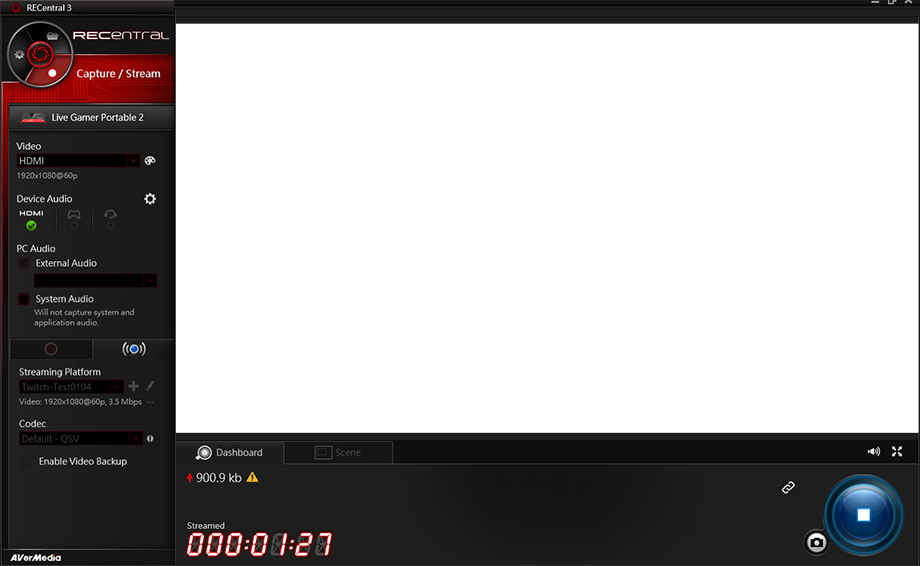

Live Background Removal
RECentral now includes a 14-day free trial of TriDef SmartCam. Remove background in real-time WITHOUT a green screen!

Picture-in-Picture
Customize the look of your channel, now with even more contents! Overlay webcam, videos, announcements and more! Keep your fans entertained.

Interactive Elements
Show off new subscriptions with TwitchAlerts! Interact with viewers by adding your chatroom too.

Live Editing
No need to go through hours of recordings to find those highlights. Cut, trim, and merge your video while it’s being recorded.

Embedded Sharing
Share your channel to social media with one simple click, right within RECentral!
- Technical Specifications
- • Interface:USB 2.0 (USB Micro)
• Video Input:HDMI
• Video Output (Pass-Through):HDMI
• Audio Input:HDMI / 4 Pole 3.5mm Jack ( Audio input from controller, Mic pass-through)*1
• Audio Output (Pass-Through):HDMI / 4 Pole 3.5mm Jack ( Audio pass-through from controller, Mic input)*1
• Max Pass-Through Resolutions:1080p60
• Max Record Resolutions:1080p60
• Supported Resolutions (Video input):1080p, 1080i, 720p, 576p, 480p, 480i
• Operation Modes:PC mode, PC-free mode, Card reader mode
• Record Format:MPEG 4 (H.264+AAC) / MJPEG / Supports hardware encoding
• Dimension (W x D x H):147 x 57 x 47 mm (5.8 x 2.2 x 1.8in)
• Weight:185.5g (6.54 oz)
Notes:
1. LGP2 does not support viewing/recording/streaming of HDCP protected signals
2. Micro SD Class 10 card is required for PC-Free recording, Micro SD card is not included.
3. Micro SD maximum capacity support: 128GB
4. Micro SD Supported formats: FAT32 format / exFAT format
- When using the "FAT32 format" microSD card,
Due to the specification of FAT32, movies are divided and saved every 4 GB (about 25 minutes).
- Continuous recording is possible when using "exFAT format" microSD card
- System Requirements(For dedicated streaming PC)
- Operating sytem: Windows® 10 / 8.1 / 7 / Mac OS X (Support UVC Protocol) For 1080p60 Desktop: Intel® Core™ i5 CPU i5-3330 or comparable (i7 recommended)
NVIDIA® GTX 650 / AMD Radeon™ R7 250X or above are recommended
4GB RAM
Laptop: Intel® Core™ i7-4810MQ
NVIDIA® GeForce® GTX 870M
4 GB RAM (8 GB recommended)
Operating sytem: Mac OS X (Support UVC Protocol) For 1080p60 Desktop: 2.9GHz quad-core Intel Core i5 processor
NVIDIA GeForce GT 750M graphics processor with 1GB of GDDR5 memory
16GB of 1600MHz DDR3L onboard memory
Laptop: 2.5GHz quad-core Intel Core i7 processor
NVIDIA GeForce GT 750M with 2GB of GDDR5 memory and automatic graphics switching
16GB of 1600MHz DDR3L onboard memory
- What's in the box
- • Live Gamer Portable 2 (GC510)
• HDMI cable
• USB Micro to Type-A cable
• 4-Pole 3.5mm audio cable
• Quick guide


Q&A
DOWNLOAD
Date : 2019-10-01 00:00:00
- Version:StreamEngine v2.0.0.36
- OS:Win10 x64
- Description:
Modified localized strings.
Modified device name.
Date : 2018-12-25 00:00:00
- Version:v3.0.0.16
- OS:Win 7 x86, Win 7 x64, Win 8.1 x86, Win 8.1 x64, Win 10 x86, Win 10 x64
- Description:
1. Fix capture video right side had vertical black line issue.
Firmware update instructions:1) Switch the device to Card-Reader mode, insert the SD card into the device and plug in the USB cable.
2) Copy the "update" folder to the root directory of the Micro SD card (NTFS format is not supported), including the LGP2.bin file
3) Switch the device to PC-Free mode and wait for the device update to complete (do NOT interrupt the process)
4) During the update, the device's LED will flash blue. Wait until the LED is turned off indicating the update is complete.
5) Unplug and re-plug the USB cable
6) After completing the firmware update, switch LGP2 (GC510) to PC mode, connect it to your PC, make sure it is detected correctly,
Date : 2018-09-20 00:00:00
- Version:[Application] RECentral: v4.3.0.34 (Beta)
- OS:Win10 x64
- Description:
1.Fix an issue that cannot stream to Facebook.
2.Fix an issue that cannot stream to Twitch.
3.Fix some other issues(https://www.avermedia.com/gaming/download/recentral4#ans_part).
Date : 2018-06-25 00:00:00
- Version:[Application] RECentral: v4.2.0.30
- OS:Win 7 x64, Win 8.1 x64, Win 10 x64
- Description:
Fixed some minor issues.
Date : 2018-05-18 00:00:00
- Version:3.0.0.15
- OS:
- Description:
•Improved video & audio quality.
•Minor bug fixes and other improvements.
Firmware Upgrade Instruction
1) Copy the “LGP2.bin” into your Micro SD card and put it into "update" folder (create by self)
2) Remove the USB cable, switch the mode to PC-Free mode
3) Re-plug the USB cable, waiting for the update (DO NOT OPERATING ANYTHING)
4) The led will going to flashing (updating) and going OFF after updated
5) Re-plug the USB cable, enjoy the new firmware
Date : 2018-04-16 00:00:00
- Version:[Application] RECentral: v4.1.0.18 Beta
- OS:Win 7 x64, Win 8.1 x64, Win 10 x64
- Description:1.Fixed some audio issues when recording.
2.Fixed multiple streaming issues on its profile page.
3.Improve platform compatibility of GC550.
4.Add a full-screen display setting to keep/extend aspect ratio.
5.Fixed some minor issues.
Date : 2018-03-08 00:00:00
- Version:[Application] RECentral: v4.1.0.12 Beta
- OS:Win 7 x64, Win 8.1 x64, Win 10 x64
- Description:1. Fixed a synchronous issue with audio and video.
2. Fixed an issue that installer might be frozen on some Win7 platforms.
3. Fixed an issue that clip feature didn't work after enabled face beauty feature.
4. Improve preview quality.
5. Improve stability.
6. Fixed some audio issues.
7. Support streaming to multiple CDNs at the same time.
8. Fixed minor issues
Date : 2018-02-21 00:00:00
- Version:3.0.0.14
- OS:
- Description:•Improved video & audio quality.•Minor bug fixes and other improvements.
Firmware Upgrade Instruction
1) Copy the “LGP2.bin” into your Micro SD card and put it into "update" folder (create by self)
2) Remove the USB cable, switch the mode to PC-Free mode
3) Re-plug the USB cable, waiting for the update (DO NOT OPERATING ANYTHING)
4) The led will going to flashing (updating) and going OFF after updated
5) Re-plug the USB cable, enjoy the new firmware
Date : 2017-12-20 00:00:00
- Version:[Application] RECentral: v4.0.0.78
- OS:Win 7 x64, Win 8.1 x64, Win 10 x64
- Description:RECentral 4
Date : 2017-09-26 00:00:00
- Version:[Application] RECentral:v3.0.0.93 (Beta)
- OS:Win 7 x86, Win 7 x64, Win 8.1 x86, Win 8.1 x64, Win 10 x86, Win 10 x64
- Description:•Fix stream to FB issue.
Remark:
This version isn’t compatible with RECentral 4, so please remove RECentral 4 before the installation.
If you are facing the compatible issue, please try to remove RECentral 4 on control panel. It may show the installing steps when removing, please finish the installation and then it can be fully removed.
Date : 2017-12-01 00:00:00
- Version:[Application] RECentral: v4.0.0.65
- OS:Win 7 x64, Win 8.1 x64, Win 10 x64
- Description:RECentral 4
Date : 2017-08-29 00:00:00
- Version:[Application] RECentral:v3.0.0.90
- OS:Win 7 x86, Win 7 x64, Win 8.1 x86, Win 8.1 x64, Win 10 x86, Win 10 x64
- Description:•Improved audio quality.
•Minor bug fixes and other improvements.
Date : 2017-08-29 00:00:00
- Version:3.0.0.6
- OS:
- Description:•Improved audio quality.
•Minor bug fixes and other improvements.
Firmware Upgrade Instruction
1) Copy the “LGP2.bin” into your Micro SD card and put it into "update" folder (create by self)
2) Remove the USB cable, switch the mode to PC-Free mode
3) Re-plug the USB cable, waiting for the update (DO NOT OPERATING ANYTHING)
4) The led will going to flashing (updating) and going OFF after updated
5) Re-plug the USB cable, enjoy the new firmware
Date : 2017-08-08 00:00:00
- Version:[Application] RECentral 3_v3.0.0.88 (Beta special version)
- OS:Win7 x64, Win8.1 x64, Win10 x64
- Description:Special version. Install ONLY if encounter one of below listed issues:
•Fixed "on some platforms receive Device is busy error"
•Fixed "on some platforms AP crashes due to file management page failure"
•Fix stream to FB issue
Date : 2017-06-15 00:00:00
- Version:[Application] RECentral:v3.0.0.78 (Beta)
- OS:Win 7 x86, Win 7 x64, Win 8.1 x86, Win 8.1 x64, Win 10 x86, Win 10 x64
- Description:1. Fixed Twitch crash issue.
2. Fixed YouTube couldn’t login.
3. Fixed some minor issues.
Date : 2017-04-12 00:00:00
- Version:3.0.0.3
- OS:
- Description:•Better visual experience.
•Improved video quality.
•Reduces platform CPU loading.
Firmware Upgrade Instruction
1) Copy the “LGP2.bin” into your Micro SD card and put it into "update" folder (create by self)
2) Remove the USB cable, switch the mode to PC-Free mode
3) Re-plug the USB cable, waiting for the update (DO NOT OPERATING ANYTHING)
4) The led will going to flashing (updating) and going OFF after updated
5) Re-plug the USB cable, enjoy the new firmware
Date : 2017-04-12 00:00:00
- Version:[Application] RECentral:v3.0.0.69
- OS:Win 7 x86, Win 7 x64, Win 8.1 x86, Win 8.1 x64, Win 10 x86, Win 10 x64
- Description:•Better visual experience.
•Improved video quality.
•Reduces platform CPU loading.
Date : 2017-01-23 00:00:00
- Version:[Application] RECentral:v3.0.0.56 (Beta)
- OS:Win 7 x86, Win 7 x64, Win 8.1 x86, Win 8.1 x64, Win 10 x86, Win 10 x64
- Description:•Minor bug fixes and other improvements.
Date : 2018-11-13 00:00:00
- Version:[Mac]LGP2 Setup Tool_v1.07_20161021_Beta
- OS:macOS 10.12/10.13/10.14
- Description:
GC510 Utility Tool for Mac
1. Selecting recording qualities
2. Adjusting audio mixing ratio
3. HDCP handshaking On/Off switch
Date : 2016-11-02 00:00:00
- Version:1.1.5.0
- OS:
- Description:Minor bug fixes and other improvements
Firmware Upgrade Instruction
1) Copy the “LGP2.bin” into your Micro SD card and put it into "update" folder (create by self)
2) Remove the USB cable, switch the mode to PC-Free mode
3) Re-plug the USB cable, waiting for the update (DO NOT OPERATING ANYTHING)
4) The led will going to flashing (updating) and going OFF after updated
5) Re-plug the USB cable, enjoy the new firmware
Date : 2016-10-14 00:00:00
- Version:[Application] RECentral:v3.0.0.38
- OS:Win 7 x86, Win 7 x64, Win 8.1 x86, Win 8.1 x64, Win 10 x86, Win 10 x64
- Description:•Minor bug fixes and other improvements.
Date : 2017-06-05 00:00:00
- Description: English、Deutsch、Español、Français、Italiano、Português、Čeština、Nederlands、Polski、Magyar、Русский、Ελληνικά、한국어、简体中文、繁體中文
Date : 2016-09-10 00:00:00
- Version:[Application] RECentral:v3.0.0.33
- OS:Win 7 x86, Win 7 x64, Win 8.1 x86, Win 8.1 x64, Win 10 x86, Win 10 x64
- Description:The official release for Live Gamer Portable 2.
AWARDS

Gaming Guardian
2018-03-25

Gaming Guardian
2018-03-25

Gaming Guardian
2018-03-25
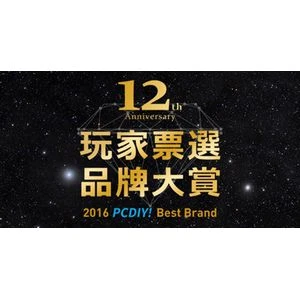
2016 PCDIY玩家票選品牌大賞
2016-12-31
